Visual Studio Code でRubyのデバッグをします。
サンプル
拡張機能のインストール
Ruby 拡張をインストールします。
⌘+P で Quick Open を実行し
ext install Ruby
で検索します。
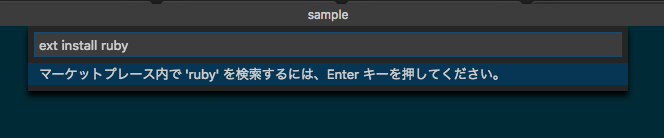
Ruby 関連の拡張機能のリストが表示されるので、
Ruby を選択します。
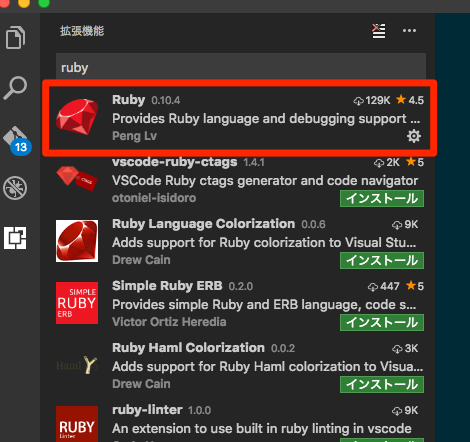
検証用プロジェクトのセットアップ
$ bundle gem sample --test=rspec $ cd sample $ tree . ├── Gemfile ├── README.md ├── Rakefile ├── bin │ ├── console │ └── setup ├── lib │ ├── sample │ │ └── version.rb │ └── sample.rb ├── sample.gemspec └── spec ├── sample_spec.rb └── spec_helper.rb
sample.gemspec のTODOコメントを削除し、spec.homepageに適当なURLを設定しておきます。
- Gemfile に依存ライブラリを追加します
source 'https://rubygems.org' # Specify your gem's dependencies in sample.gemspec gemspec gem "ruby-debug-ide" gem "debase"
- install します
$ bundle install --binstubs vendor/bundle/bin
プロジェクトをVSCodeで開きます
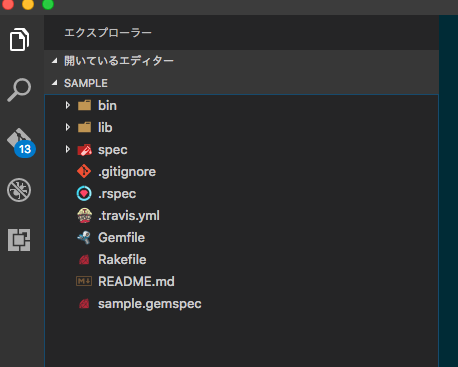
Active BarでDebugを選択します
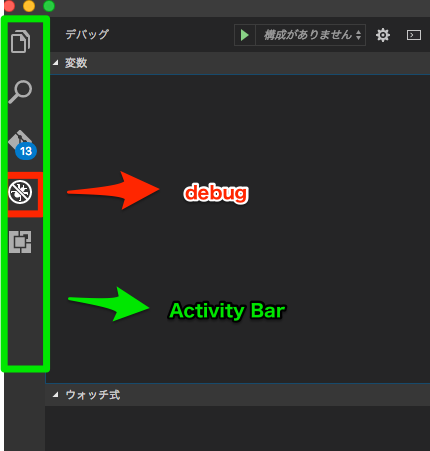
Rubyの設定ファイルを選択します

これを選択することで ./.vscode 配下に設定ファイルの雛形が生成されます。
設定を変更します
./.vscode/launch.json を変更します。
いくつも設定項目がありますが、今回は Local File と RSpec - active spec file only だけ変更します。
Bundler を利用しているので、 useBundler を true に設定します。
- 変更前
{ "version": "0.2.0", "configurations": [ { "name": "Debug Local File", "type": "Ruby", "request": "launch", "cwd": "${workspaceRoot}", "program": "${workspaceRoot}/main.rb", "useBundler": true }, # 略 { "name": "RSpec - active spec file only", "type": "Ruby", "request": "launch", "cwd": "${workspaceRoot}", "program": "${workspaceRoot}/bin/rspec", "args": [ "-I", "${workspaceRoot}", "${file}" ], "useBundler": true }, # 略 ] }
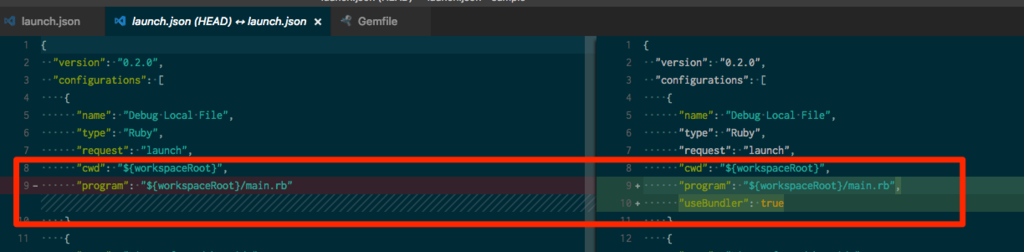
main.rb を作成
動作確認用に main.rb を作成します。
処理内容は FizzBuzz です。
def fizzbuzz(limit) (1..limit).each_with_object([]) do |e, memo| memo << case when e % 15 == 0 then "FizzBuzz" when e % 5 == 0 then "Buzz" when e % 3 == 0 then "Fizz" else e.to_s end end end print fizzbuzz(15)
デバッグ実施
Debug Local File を選択してデバッグを実行してみます。
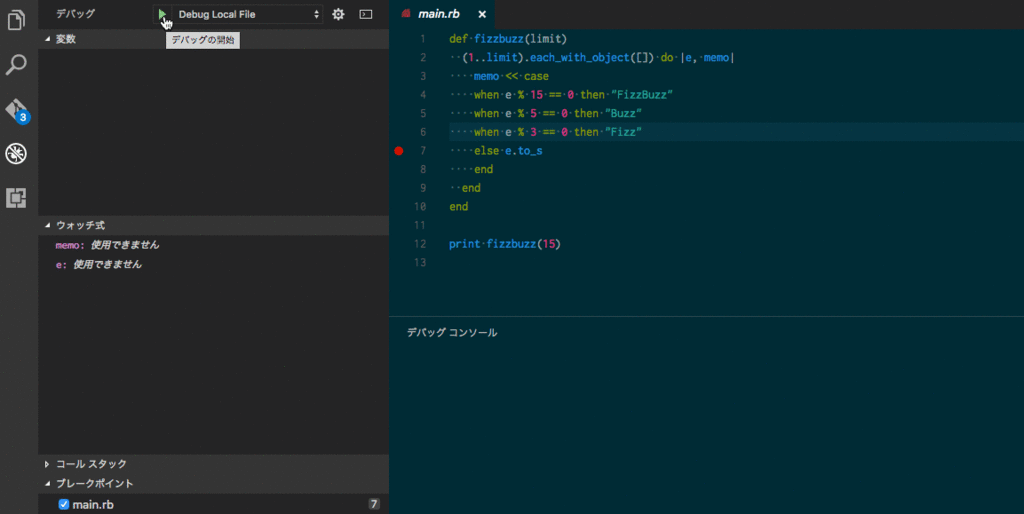
ウォッチ式と変数の内容が更新されているのがわかります。
RSpec 経由で実行
今度は現在開いているRSpecからデバッグを実行してみます。
デフォルトで spec/sample_spec.rb は lib/sample/version.rb を呼んでいるので、
version.rb にブレイクポイントを設定しておきます。
デバッグ実施
RSpec - active spec file only を選択してデバッグを実行してみます。
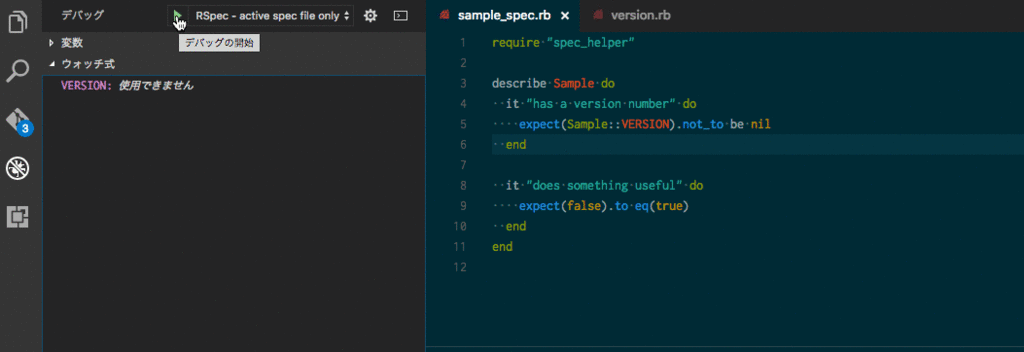
ウォッチ式の内容が更新されているのがわかります。