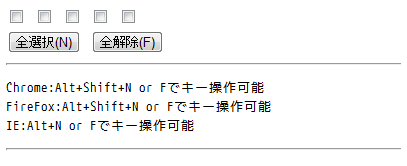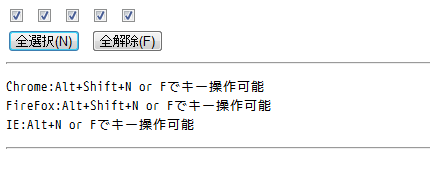書式
Selectors API使用
elements指定とattributeのフィルタを併用する
$("input[type='checkbox']").attr('checked', boolean);
ショートカットキーについて
ショートカットの指定をするボタンに
accesskey="任意のキー"
を設定することが可能。
accesskey="N"
であれば、Alt+Shift+Nでキーアクセスが可能。
※Chrome、FireFoxの場合はAlt+Shift+任意のキー。
IEの場合はAlt+任意のキー。
サンプルコード
<html> <head> <meta http-equiv="Content-Type" content="text/html; charset=Shift_JIS"> <script type="text/javascript" src="../JQuery/jquery.js"></script> <script type="text/javascript"> function doCheckOnAll() { setCheckAll(true); } function doCheckOffAll() { setCheckAll(false); } function setCheckAll(checked) { $("input[type='checkbox']").attr('checked', checked); } </script> </head> <body> <form action="" name="form1"> <div id="parent"> <input type="checkbox" name="chk" id="checkTest1" value="1"> <input type="checkbox" name="chk" id="checkTest2" value="2"> <input type="checkbox" name="chk" id="checkTest3" value="3"> <input type="checkbox" name="chk" id="checkTest4" value="4"> <input type="checkbox" name="chk" id="checkTest5" value="5"> </div> <input type="button" name="checkOnAll" value="全選択(N)" onClick="doCheckOnAll()" accesskey="N"> <input type="button" name="checkOffAll" value="全解除(F)" onClick="doCheckOffAll()" accesskey="F"> <hr> <pre> Chrome:Alt+Shift+N or Fでキー操作可能 FireFox:Alt+Shift+N or Fでキー操作可能 IE:Alt+N or Fでキー操作可能 </pre> <hr> </form> </body> </html>
おまけのZen-Codingレシピ
展開前
html>(head+(meta:utf)+(script[src=../JQuery/jquery.js])+script+style)+body>form[action="" name="form1"]>(div#parent>input[type="checkbox" name="chk" id="checkTest$"]*5+input[type="button"]*2+hr+pre+hr)
展開後
<html> <head></head> <meta http-equiv="Content-Type" content="text/html;charset=UTF-8"> <script type="text/javascript" src="../JQuery/jquery.js"></script> <script type="text/javascript"></script> <style type="text/css"></style> <body> <form action="" name="form1"> <div id="parent"><input type="checkbox" name="chk" value="" id="checkTest1"><input type="checkbox" name="chk" value="" id="checkTest2"><input type="checkbox" name="chk" value="" id="checkTest3"><input type="checkbox" name="chk" value="" id="checkTest4"><input type="checkbox" name="chk" value="" id="checkTest5"><input type="button" name="" value=""><input type="button" name="" value=""> <hr> <pre></pre> <hr> </div> </form> </body> </html>